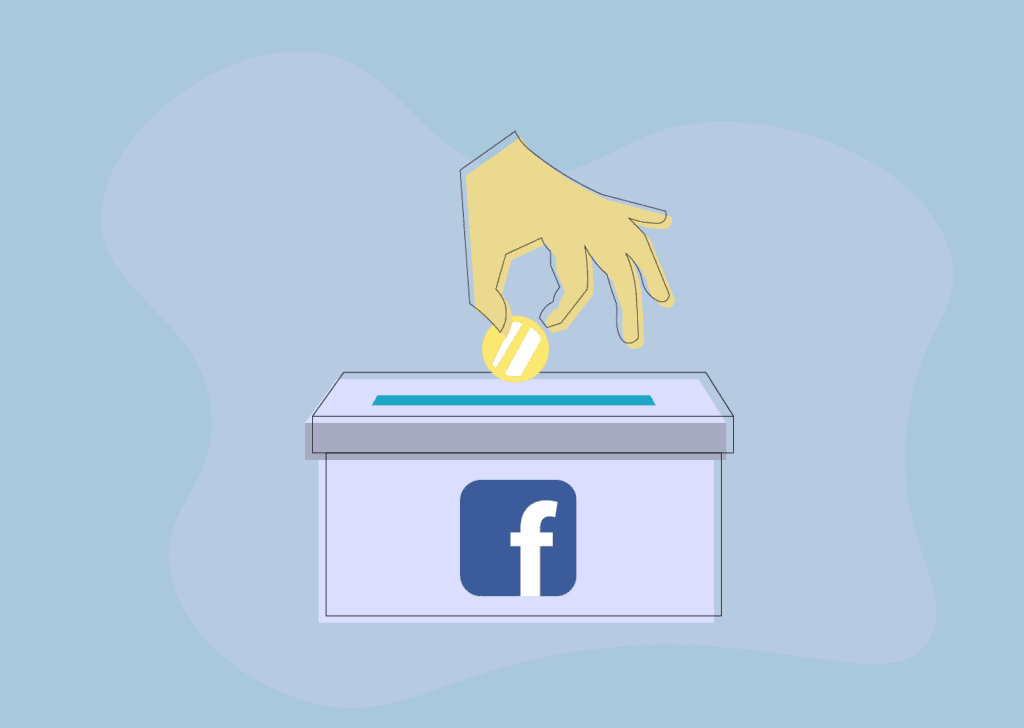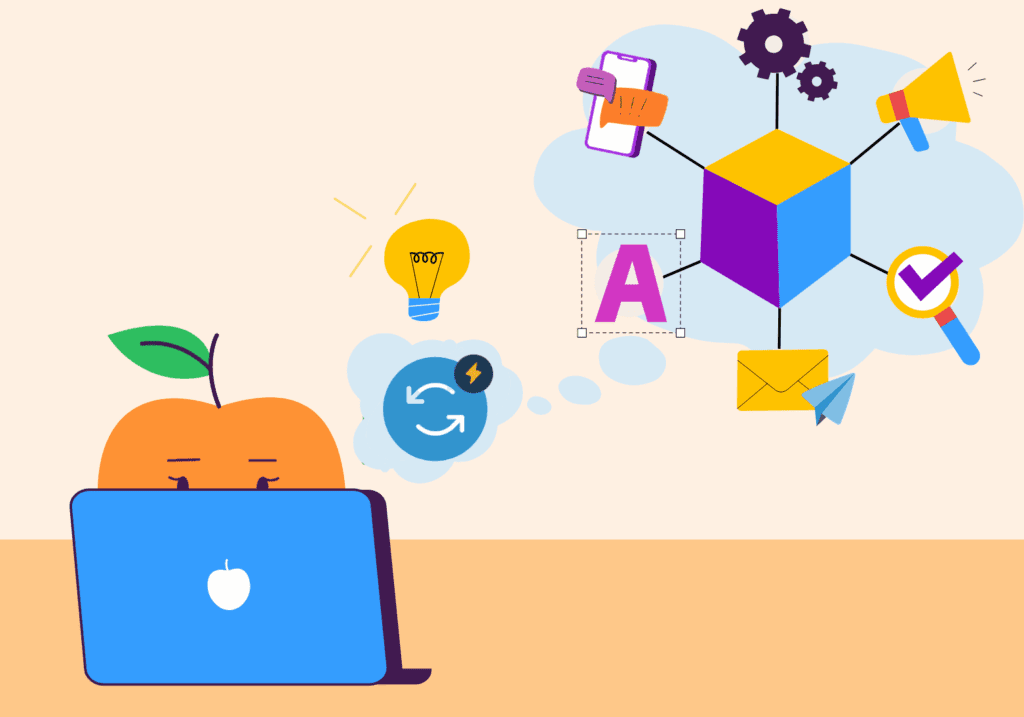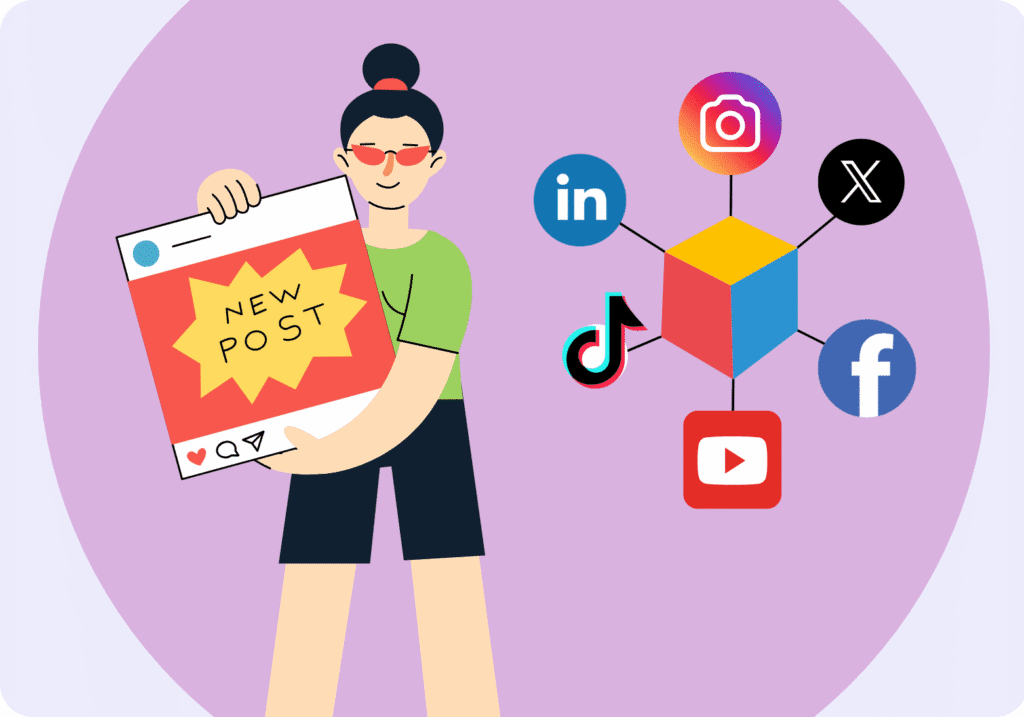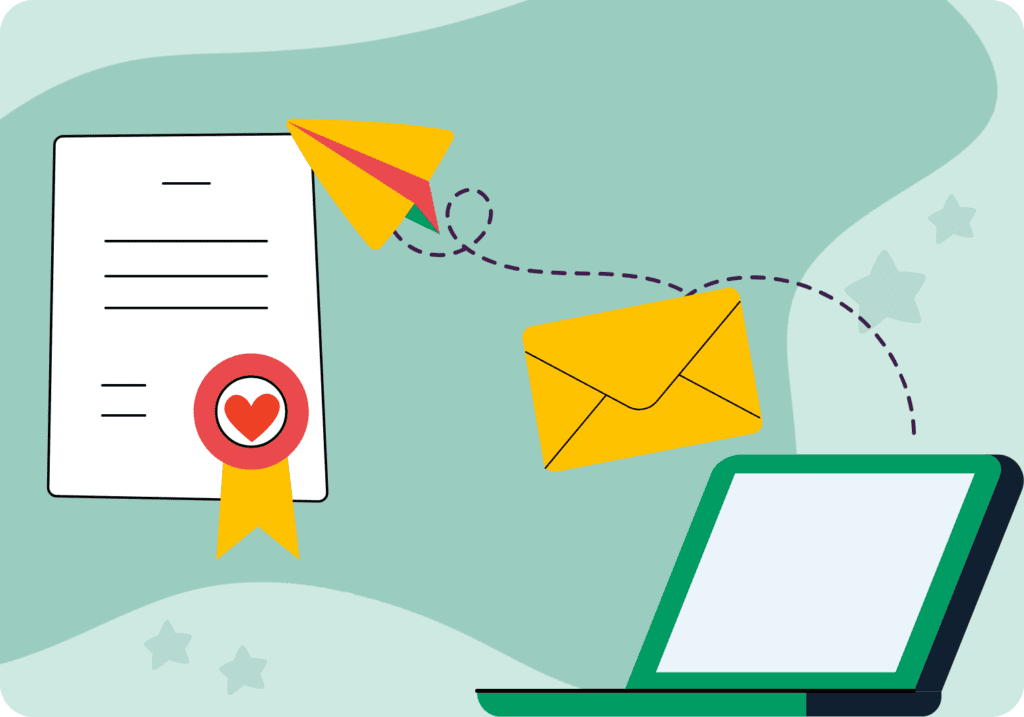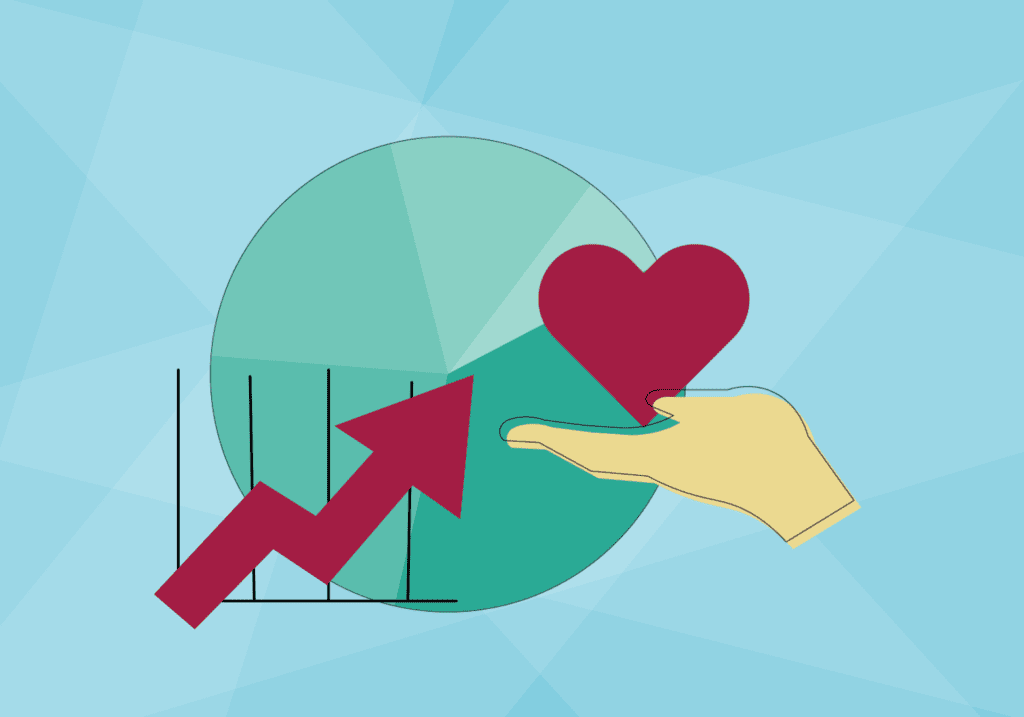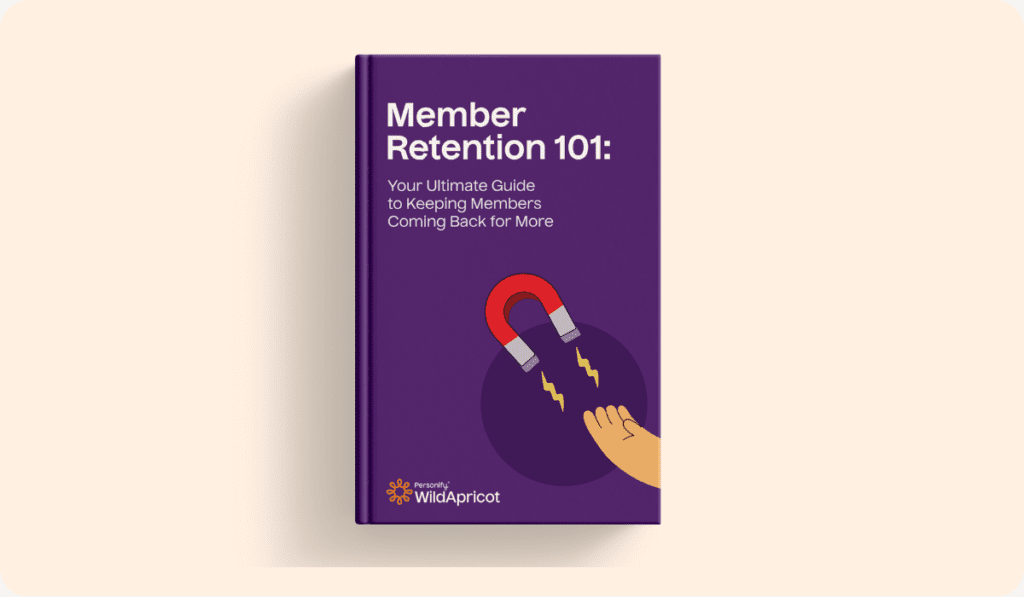This is a guest blog post by Julia Campbell, a nonprofit digital marketing and online fundraising strategist.
With over 2 billion active monthly users (450 million of them connected to nonprofit Pages), it may seem like Facebook is an easy place to look for potential donors and other supporters for your organization.
But to many nonprofits, Facebook can be something of a riddle.
Should we use it raise money?
Does it really work?
Is it going to take too much staff time to figure out?
Do we have to spend hundreds of dollars on ads?
Having worked with dozens of nonprofits on their online fundraising campaigns over the years, I can tell you that you do not have to have a full time marketing person and a huge budget to get started with Facebook’s free fundraising tools.
For example, the Polaris Project in Washington, DC registered with Facebook just in time for Giving Tuesday in 2017.
Without doing any promotion, the small nonprofit raised close to $14,000 directly through the platform on Giving Tuesday and throughout year-end.
They now use Facebook as one of their main peer-to-peer fundraising tools, and highlight individual fundraisers on their Page:

In this article, I will provide an up-to-date overview of the 6 main ways you can leverage Facebook’s suite of free fundraising tools to drive donations to your nonprofit.
I’ll also answer questions like how to do a fundraiser on Facebook, and how to set up a donation page on Facebook.
How to Register for Donations on Facebook
There are two main options when setting up Facebook fundraising tools.
You can set it up so that if a potential donor clicks on your Donate call-to-action button.
(1) they go to the donation form on your website, outside Facebook,
or (2) they can make a donation directly inside Facebook with 2 taps.
If you choose option 1, you can start right away, no registration necessary. The donation will be processed through your payment processor.
If you choose option 2, and you want to raise money on Facebook in just two taps, there are some things to consider:
- 100% of donations made through Facebook Payments to nonprofits now go directly to those organizations.
- U.S.-based charities must be a 501(c)(3) organization, registered with the IRS, have a tax ID number and have a bank account registered with a licensed financial services institution.
- Only one Facebook Page can have the Donate button per IRS EIN (tax number).
You may think that option 1 sounds pretty good – “Hey, our nonprofit doesn’t need to go through all the hoops required to register officially with Facebook! We can just send people over to our website to make their donation.”
But, let’s think about this for a second.
What’s easier for a potential donor?
To leave Facebook, click over to your website, probably from a smartphone, then fill out your long donation form, then find a credit card to enter, then enter the credit card? That takes time and attention, and will result in fewer conversions.
Donating directly on Facebook, on the other hand, is quick and easy.
Let me show you an example.
I recently made a $5 donation to the Humane Society of the United States. Here’s how I did it.
First, I clicked over to their Page:

Then, I clicked on the Donate button:

Next, I selected $5. Facebook saves my credit card info, so I don’t have to scramble to find it and enter it. I then clicked Donate again:

A screen popped up, inviting me to share my donation on my Facebook profile, check a box to sign up for email (I did), or see the receipt from my donation.
I then received an email receipt:
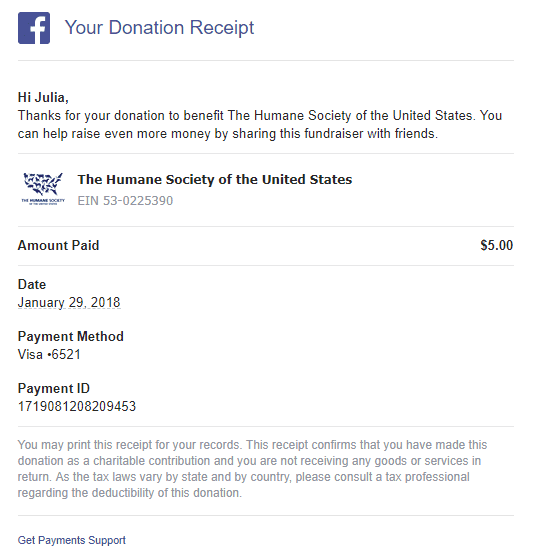
Easy peasy!
The main pro to getting donations via the Facebook platform is ease of use for the donor. If your goal is purely revenue, then this is surely going to convert at a much higher rate than your website donation page.
However, if you have a goal to grow your house file, therein lies the rub – Facebook gives complete control to the donor.
If I don’t click the “check this box to sign up for the email list”, then you only receive my name and no other information about me. Nonprofits at this time are not able to personalize the donation receipt either.
This means that although Facebook is great for one-off donations and getting your supporters to spread the word, it’s not great for relationship-building and getting recurring donations.
So, I’d recommend using it for one-time events (such as Giving Tuesday) as well as a way to encourage your supporters to fundraise for you on their own, rather than a consistent way to
If you decide to register officially with Facebook (and I highly recommend that you do), then there are 6 ways you can leverage the site to raise money for your organization.
The 6 Ways to Create a Fundraiser on Facebook using Facebook’s Fundraising Tools
1) Collect Donations When People Visit Your Page via the Page Donate Button
Facebook has set up a number of tools to help you fundraise, but this is by far the most popular way to get donations from Facebook.
When you create a Facebook Page for your nonprofit, Facebook allows you to put a call-to-action button just below your cover photo so that anyone navigating to it can see it right away:

To start, first create your organization’s Facebook Page, then follow these steps:
- Make sure that your Page Category is set to Nonprofit Organization (visit the About section of your Page to see the Category). NOTE: You must be an Administrator of the Facebook Page to make these changes.
- Click on the call-to-action button on your Page and select Edit Button.
- Then select: Shop with you or make a donation, then select Donate, then click on Next.

- If you are registered with Facebook, you will see an option to collect donations within Facebook. If you are not registered, you will see an option to add a Website Link. in this case, simply copy and paste the link to your donate page on your website.

2) Collect Donations Directly from Your Facebook Page Posts
You can add a donate button to your Page posts to allow people to donate without leaving Facebook.
This tool makes it easy for supporters to donate when they are inspired to give.

3) Collect Donations from Your Facebook Ads
Are you running ads on Facebook?
Many nonprofits have noted that it’s the easiest way to gain greater visibility for their profile — and as an added bonus, you can now collect donations directly from your ads rather than making visitors navigate back to your page to donate.
If you’d like to make it easier to collect donations from your Facebook ads, you can add a donate button.
It will look like this:

Learn More: 8 Expert Tips for Raising Over $10K on Facebook
4) Collect Donations During Your Facebook Page Live Streams
Have you tried live streaming on Facebook yet?
It’s one of the best ways to connect with people on Facebook, and even better, you or your supporters can now collect donations for your nonprofit while doing so!
Before going live, tap on the “…” button for more options on the bottom left-hand corner of the screen. Tap “add donate button” and select a nonprofit.
Go live, and the donate button for the nonprofit you selected will be attached to the bottom of your live video, allowing friends or fans to donate directly from the video as they watch or after you post the video to your page.
People will also be able to see how much money has been raised.

Pop star Ariana Grande used this tool to raise money after the Manchester UK shooting at her concert:

You can also save your videos so that supporters who weren’t able to attend can watch them later. The Donate button will still appear.
5) Enable Individual Members of Your Network to Ask Their Friends and Family for Donations Through Facebook Fundraisers
Facebook Fundraisers exploded on Giving Tuesday — I donated personally to three of them!
Fundraisers allow individual users on Facebook to raise money for causes directly from their Facebook Profiles. Many people may choose to do so for birthdays, like the example below — I know I’ve run a few myself for causes I care about.
These are not available to Pages to create and run, just individual Profiles.
The resulting campaign looks just like a peer-to-peer or crowdfunding page, but is completely hosted on Facebook.
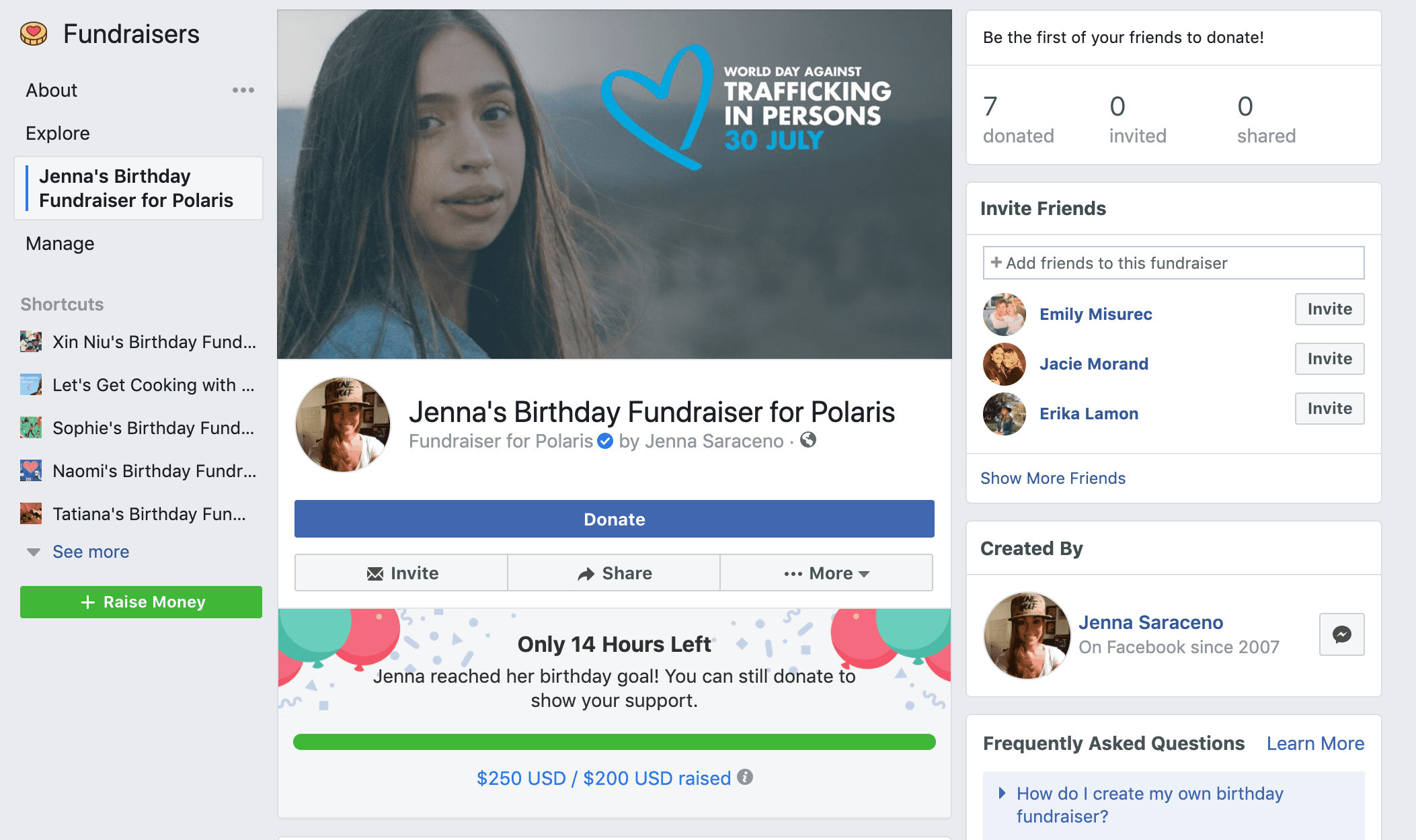
Facebook users can then share the Fundraiser directly on their profiles and in their Feeds:

The Polaris Project, based on their Giving Tuesday and year-end fundraising success with Facebook Fundraisers, now features them prominently on their Facebook Page: it’s the first thing that new visitors see when they navigate to their page.

To try this yourself, simply go to Facebook’s Fundraiser page where you can create your own personal campaign (or navigate to the profile of the nonprofit you want to support and create a fundraiser directly from there).
Note that supporters can also set up matching gifts this way, by pledging to match all gifts that are donated to their personal fundraiser on Facebook. Verified profiles and verified Pages can also do this. Although it’s currently only available in the United States, it’s an option that you may want to share if you have supporters who are willing to do so.
Read More: 5 Ways to Reach New Donors Online
6) Collect Donations via Facebook Fundraiser Live Streams
Remember the Live streams we mentioned earlier?
Your supporters can do the same thing to raise money for your nonprofit.
Once a person has created a fundraiser, they can add the donate button to a live video to allow viewers to donate to their fundraiser. People can then donate during the live video or from the published recording of the live video.
This is a great way to take advantage of the growing video engagement on Facebook. Here’s an example of what this looks like:

Many people may not know about this option, so you may want to spread the word amongst your supporters who are video-savvy and ask them to do this for your cause!
One Final Word
Although it may be tempting to run Facebook Fundraisers all the time, they shouldn’t be used like an ATM machine for donors. Success on the world’s biggest social network requires persistence, creativity, and dedication.
If you’d like any help to raise funds on Facebook, or with creating your Facebook fundraising campaign, feel free to get in touch with me.
And if you have any concerns about how Facebook handles your fundraiser, head on over to their fundraising and donation help site, where they’ve answered a number of common questions.
All the best with your online fundraising plans!